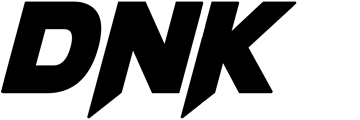Orbi AX5400 (RBK763)
Description
The Netgear Orbi AX5400 is a high-end WiFi 6 mesh router.
It can connect up to 75 devices and offers speeds up to 5.4Gbps.
This system includes one main router and two satellite units to cover an area of 7,500 square feet.
Orbi (RBK863)
Description


Orbi (RBKE963B)
Description
This is one of Netgear’s strongest quad-band routers.
It can connect up to 200 devices and provide speeds of 10.8Gbps.
It includes one main router and two satellite units, covering 9,000 square feet.
If you need more coverage, you can add up to 4 extra satellites.
The router also has advanced security features to protect against hackers and comes with a 1-year VPN service for extra privacy.
How to setup Orbi Router and Satellite ?
To set up an Orbi router, you can follow these steps:
Connect to your modem: Use an Ethernet cable to connect the yellow internet port on your Orbi router to the Ethernet port on your modem.
Plug in your router: Plug the Orbi router into a power outlet.
Wait for it to start up: The ring LED on the router will pulse white and then turn solid white. This can take up to five minutes.
Connect your devices: Connect your phone or tablet to the Orbi’s default WiFi network. The name and password are on the router label.
Open the Orbi app: Download the Orbi app from the App Store or Google Play.
Follow the setup instructions: Open the app and follow the setup instructions.
How to change Orbi Wifi Password ?
Using the Orbi app
- Open the Orbi app on a device connected to your Orbi WiFi network
- Sign in with your user name and password
- Tap WiFi Settings
- Enter your new password in the Network Key (Password) field
- Tap SAVE
- Open the Orbi app on a device connected to your Orbi WiFi network
Using the router web interface
- Open a web browser on a device connected to your Orbi network
- Enter orbilogin.com
- Enter the username and password
- Select Wireless
- Enter your new password in the Password (Network Key) field
- Click Apply
- Open a web browser on a device connected to your Orbi network
How to Connect IOT devices to Orbi 2.4 GHZ ?
- Create an IoT network: Use the Orbi app to create an IoT network with a name and password, and set up the Wi-Fi security methods.
- Select Wi-Fi bands: Choose the Wi-Fi bands to use.
- Save and enable: Click Save and then Enable.
- Connect IoT devices: Connect your IoT devices to the IoT network.
Frequently asked questions
- How do I set up my Orbi WiFi system?
You can find instructions on how to set up your Orbi WiFi system on the Netgear support website.
- How do I sync my Orbi router and satellite?
You can find instructions on how to sync your Orbi router and satellite on the Netgear support website.
- How do I check my internet speed?
You can run internet speed tests to check the speed between your internet service provider (ISP), your modem, your router, and your client devices from website fast.com
- What is the Orbi app?
The Orbi app lets you monitor and control your NETGEAR Orbi mesh WiFi system from anywhere.
- What is the benefit of Orbi?
Orbi routers are designed with advanced encryption, automatic firmware updates, and a built-in firewall.
- How many satellites can be added to my Orbi mesh system?
For best performance, Netgear recommends adding up to six satellites to your Orbi mesh system.
- What security does Orbi use?
Orbi routers use NETGEAR Armor, which is powered by cyber security from Bitdefender.